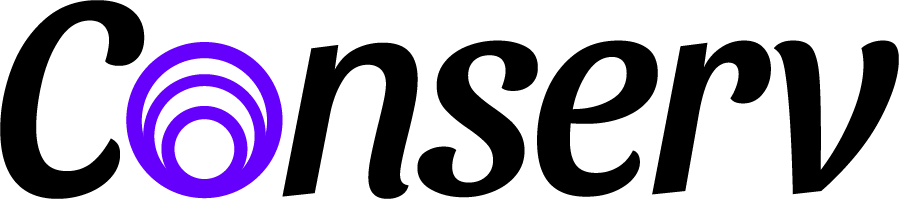Getting started with Conserv
Hooray! You’ve received your equipment from Conserv. Here is everything you need to get started:
Step 1
A. Attach Antenna to Gateway
B. Plug in Network Cable (optional)
C. Plug in Power Adaptor

Step 2
D. Pull Plastic Tab from Sensor Battery. IMPORTANT NOTE: Do not pull the tab until the gateway is connected and online.
E. Install Sensor on wall with command strips*

*We recommend installing Conserv’s sensors with the supplied Command Strips as this is most secure.
Step 3
F. Log into your account at App.Conserv.io. Within minutes, you’ll start seeing environmental readings.

Do you have a Cold Storage Sensor, Outdoor Sensor, or Leak Detector?
Setup for these is a little different from the standard Smart Collection Sensor. Check out these resources: