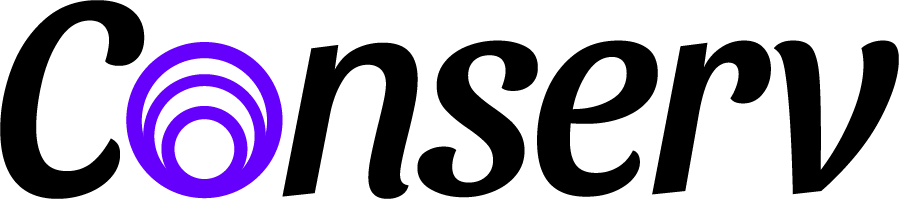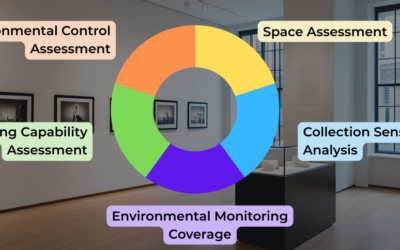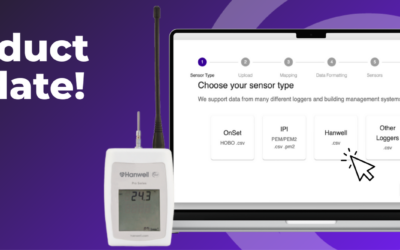Wireless data logger it is! You know you and/or your team are done with manual data collection. Not only does it take you so much time to go around downloading data from your loggers, but your data is actually a month old (or more) and, by the time you take it, whatever may have happened in your space has either already become a problem or is over and there is not much point in you dealing with it anymore because it never did become an issue. When you do manual data collection after the fact, it feels almost like a formality.
So you want wireless data loggers. But now it turns out it’s not as easy as just saying you want wireless. There are different kinds of wireless from different brands and at different prices and you just can’t be Googling every type of wireless on tech websites to find out what everyone’s talking about and which kind of wireless is best for your particular heritage situation. This is why we’re breaking it down for you here.
What does wireless data logger mean?
First of all, you should be wary when looking for a “wireless” data logger as this does not mean the same thing across the board. The word wireless does not necessarily equate to automatic uploads to a cloud or server.
For example, the Lascar EasyLog EL-USB-2 has to be directly connected to a USB port in a computer to download its stored data. This is a manual data logger. It is not wireless.
Certain data loggers such as the HOBO MX1100 series are “wireless” in the sense that they do not require a cable to download the information. However, you will have to get within range of them with a Bluetooth-enabled phone and download the information yourself. This is a step up from before in terms of how easy it is for the user to get the data, but still not a fully automated system.
What you are probably looking for, when you say you want a “wireless data logger” is a sensor that will automatically upload your information to a server or cloud in real-time without a person needing to do something about it. For the purpose of this article, this is the kind of logger we are talking about.
How many kinds of wireless data logger are there?
Wireless data loggers, as defined above, can transmit the data they collect to a receiver through different types of network. There are so many different types of wireless that we could go down the rabbit hole of communications definitions, so we are going to stick to the three main types of wireless network you will find in the most common data loggers that have been used in collections care: WiFi, Bluetooth, and now, LoRaWAN. Each type of network has its own advantages and disadvantages, depending on the application and the environment.
There are other minor players that use short range wireless communications like the TandD RTR-322. This model requires you to have a dongle receptor plugged into your computer for it to receive the data wirelessly from the logger. It will have to be at an unobstructed maximum of 160 ft (50m) away from the logger to work. This is probably not the most useful wireless data logger for most collections, but we mention it here just in case it might work for you.
The three main types of wireless data logger available for the heritage market
Wi Fi
WiFi uses radio waves to connect each device to the internet or a local area network (LAN). It is the most common wireless, which is why we sometimes use the word interchangeably to mean wireless even though this is not accurate.
- WiFi is great for home internet and smartphones because it can send a lot of data very fast, which makes it perfect for streaming Netflix and YouTube.
- It makes it very easy for you to send high quality photos or files.
- Unfortunately, it has a short range, typically up to about 300 ft (100m) outside and a third of that indoors depending on how good your antenna is and how many walls or obstacles you have.
- It will work on licensed frequency bands (think your internet provider), and they will charge you for the data it uses.
Bluetooth
Just like WiFi, Bluetooth also uses radio waves to connect devices over short distances. This is why we use it to pair our earphones to our phones or our phones to our cars.
- Bluetooth is perfect for things that require low power, easy pairing and compatibility with mobile devices.
- The Bluetooth is similar to the WiFi range, typically up to about 300 ft (100m).
- It uses very low power, so devices with Bluetooth can have good battery life – certainly better than WiFi devices.
- It can operate on frequency bands that do not belong to specific companies who will charge you for its use.
- It has a low data rate, which means it cannot be used to send a lot of information back and forth.
- It requires a gateway device to connect to the internet/server as it cannot do it on its own. Think about your BT earphones – they don’t connect to the internet themselves without pairing with your phone first.
LoRaWAN
LoRaWAN stands for Long Range Wide Area Network. It is a low-power wireless network protocol that uses radio frequency (RF) technology to enable long-range communication between devices. As you might have read in our other article on why Conserv chose to use LoRaWAN, this type of wireless is ideal for applications that require low data rates, long battery life and wide coverage. Some of the characteristics of LoRaWAN include:
- It can cover very large distances (we are talking miles here, not feet)
- It can go through walls and other obstacles better than WiFi or Bluetooth
- It can support a very large number of devices per gateway (so you only need to buy one!)
- It has a low data rate, which means it cannot be used for things like streaming.
- It requires a gateway to connect to the internet/server so the data loggers do not work without the gateway.
- Like Bluetooth, it can operate on frequency bands that do not belong to specific companies who will charge you for its use.
Do I need WiFi for my wireless data loggers to work?
By now, you should be able to answer this question yourself. You definitely do not need WiFi for your wireless data loggers to work. You just need to get the kind of logger that works with your spaces and your IT settings. WiFi is just a type of wireless, so you can choose the type that suits your own needs based on your budget and infrastructure.
It is really important to do your research first. For example:
- You have a huge open contemporary gallery space -> Any option would probably work great.
- You only have a couple rooms, relatively close together, not a lot of furniture -> Any option might work.
- Your WiFi bills are crazy high in your region ->Maybe prefer Bluetooth or LoRaWAN.
- You have a historic house with tons of walls and partitions and small hallways -> You probably want LoRaWAN
- You have an industrial structure or modern military ship – both all metal and concrete -> Forget WiFi and Bluetooth unless you intend to have a gateway in every other room.
- You have a historic site with buildings across the street -> LoRaWAN might be perfect. It’s possible that a single gateway could cover each building.
- You have a university campus with libraries or collections buildings strewn around several blocks. -> LoRaWAN might be perfect again for the same reason as above.
Depending on the specific needs and preferences of each institution, different types of wireless networks can be chosen for wireless data loggers. LoRaWAN offers long-range and low-power communication, WiFi offers high-speed and direct internet access, and Bluetooth offers low-power and mobile device compatibility. All three options will also cost differently (to buy and to maintain). Which one will you go for?
Conclusion
If you have finally managed to get yourself a budget for modern environmental monitoring, make sure you don’t end up buying the wrong thing!
Now that you are ready to start your hunt for a wireless data logger device for your collections, make sure you weigh your options and choose well before you buy. Look for the connectivity type that is often prominently displayed next to a device on a website and make sure it matches what you need.
If you are still unsure, you can always talk to your IT department. They will be able to tell you what connectivity works best with your infrastructure. Try to get trial runs before you commit to buying something. Imagine going for a certain type of wireless network only to find out it does not work in your spaces.
Don’t forget we are always happy to talk to you about connectivity. With over 350 institutional users, our Senior Conservation Liaison Claire will be able to match and compare your characteristics with other collections and give you the best recommendations on how to set up your network for best performance.
If you have any questions about environmental monitoring, integrated pest management, or just want to talk about preventative conservation, please reach out to us! Don’t forget to check out our blog or join our community of collections care professionals where you can discuss hot topics, connect with your peers or even take a course to get familiar with the Conserv platform.