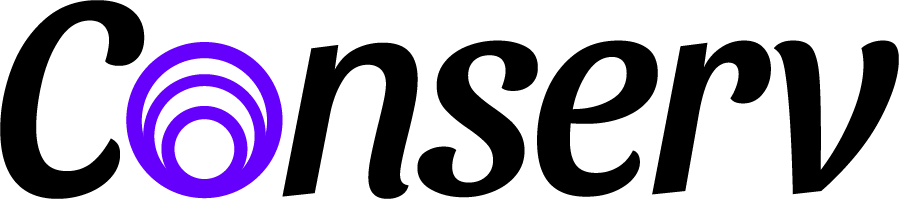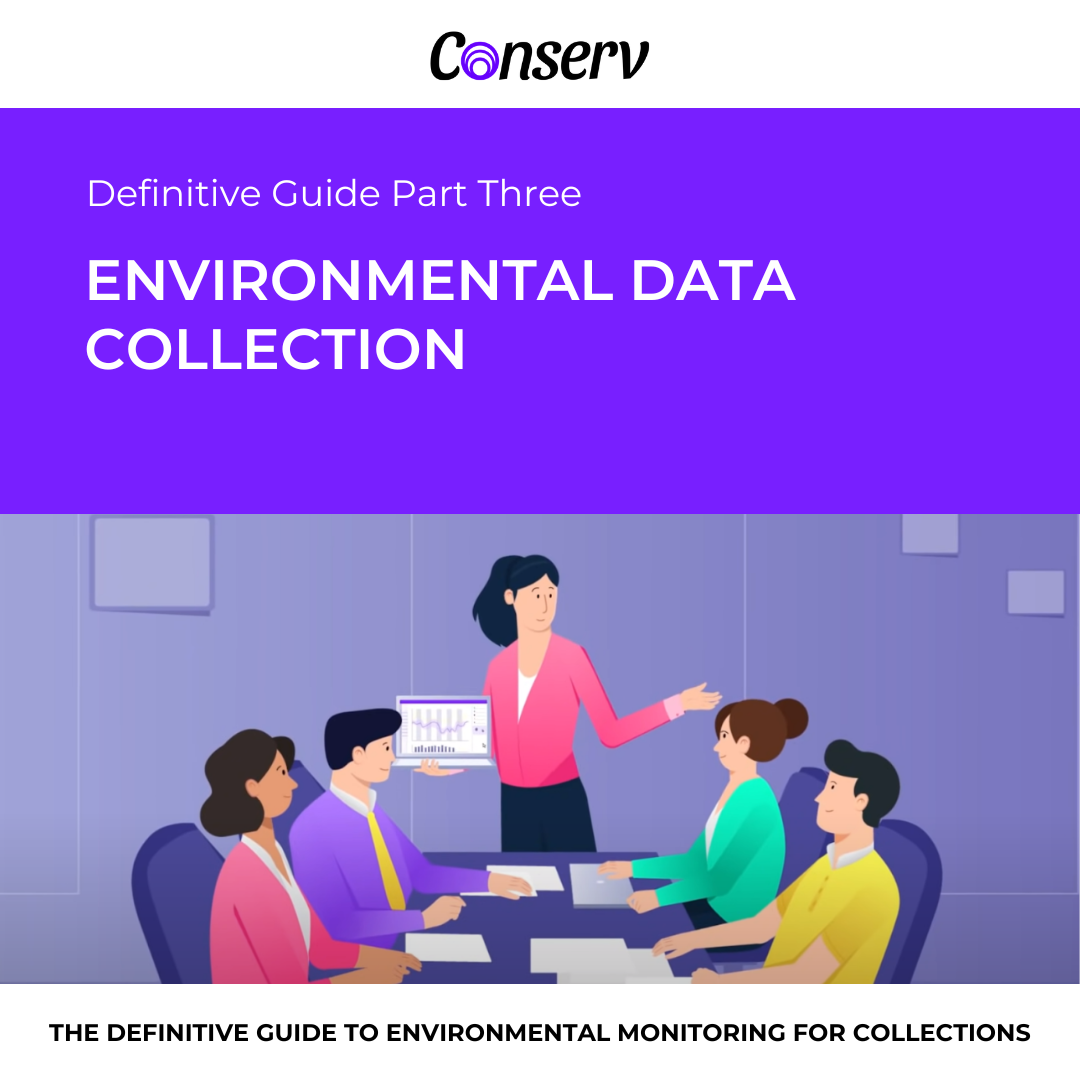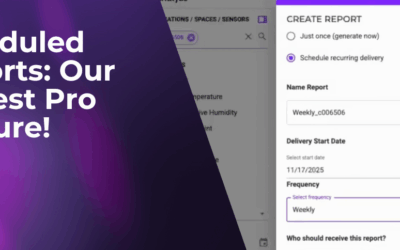What data does an environmental monitoring program typically collect?
The most often gathered data is for temperature (degrees), relative humidity (%) and light (lux). Temperature and relative humidity data can be gathered easily and inexpensively. Light data includes visible and UV light and can be gathered easily with the right equipment. Collect and review data routinely – weekly, monthly, or quarterly depending on your circumstances and conditions.
Spot readings versus continuous monitoring
You can gather data with spot readings or continuous monitoring. A spot reading reflects a single moment in time. Taking a spot reading for temperature and sometimes humidity can be as simple as checking the display in a room. You can do spot readings of relative humidity with a hygrometer or sling psychrometer. Most often spot reading data is digital but there are still some analog devices. For any spot readings, record the date and time of the reading. Since spot reading requires staff involvement, it is often done only once per day.
Continuous reading is done automatically with traditional chart hygrothermographs or data loggers that often read both temperature and relative humidity. They can be set to read at various intervals. (More information below.)
Light is measured using light meters. Light data is often gathered with spot readings because it normally fluctuates less in an interior space with no daylight. Spot readings are particularly important when objects or artworks very sensitive to light are placed on display, or when exhibition lighting is updated. Newer data loggers that continuously read light levels in addition to temperature and humidity are now available. Light loggers are useful in spaces with rapidly changing conditions, like galleries with natural light from windows or skylights.
Data loggers
Continuous reading data loggers come in various forms with differing features. If the loggers are standalone, you need to periodically go to each logger and download the data to a memory device or computer. In normal circumstances, staff might do this monthly. However, if there is a problem that you are trying to diagnose, you might download that data more frequently. This type of logger is often less expensive but requires more staff time. Most data loggers come with software, which often records outside weather data as well. (If it does not, find an independent source for comparison.)
With continuous reading data loggers, you will need to decide how often to collect data. Most people set their reading intervals somewhere between every 2 minutes and every 30 minutes. For most sensors, more frequent readings means that the batteries run down more quickly. In addition, knowledge about how fast your systems respond may determine the frequency.
Wireless technology for data loggers
Networked data loggers provide real-time data and automatically download data to software or a mobile device. These systems can run on several types of networks, including hard-wired. Wireless networks can use standard Wi-Fi, Bluetooth, or LoRaWAN. Bluetooth connected devices have the smallest range, which is normally no more than 20 meters. Wi-Fi networks provide a wider range, often up to 100 meters. However, the range often depends on the thickness and composition of walls and other obstacles. Signals over LoRaWAN have the longest range. For many networked data loggers, the system includes both sensors and receivers, or secondary pieces of equipment needed to transfer data to web-based software. Wireless technology, battery life, and software are just several considerations when selecting data loggers.
Sensors: how many and where?
The number and placement of data loggers or sensors will depend on a number of factors. Ideally, they are placed anywhere collections are stored and displayed. Areas of particular interest may be where important and/or vulnerable objects are located or spaces that have had environmental condition issues in the past. In most cases, one data logger per room will be sufficient. However, for large rooms, you may want to have multiple sensors.
To gather representative data for the room, you can usually place loggers 4-6 feet above the floor. If possible, avoid external walls, windows, air ducts, direct sunlight exposure and other factors that may skew the data. If you suspect vertical stratification or microclimates, start with multiple sensors for a short time until you are sure there are no such issues. Once a sensor is placed, try not to move it. Remember, the data logger only reads conditions in its immediate surroundings. Use this principle to decide where it makes the most sense to place your loggers.
You may also place loggers inside cabinets or exhibit cases. Data from those loggers can be compared to data from loggers placed elsewhere in the room to determine how well the case or cabinet buffers environmental conditions. This can be important for objects highly sensitive to incorrect/fluctuating temperature and/or relative humidity.
Troubleshooting common data collection obstacles
When you plan and place your data loggers for the first time, you will want to check the data more frequently. Often, adjustments need to be made. In fact, you may want to place several data loggers in various places around a room initially. This allows you to determine if there are any unknown microclimates in that space.. Once you address any differences, you could go down to one data logger for the room.
If you do manual collection, you only find out about an event or issue after the fact. If you discover a problem this way, you may want to manually download the data more frequently for a while.
Outages, battery life and memory capacity
There are several other issues that you need to keep in mind. Networked data loggers can lose signal. Sudden loss of power can cause shortages in equipment. You should check everything after any incident. If your sensors run on battery, it is essential that you have a plan to monitor battery life. This allows you to plan for battery replacement at an ideal time when the loss of data for a short time period will matter less. For some sensors, particularly ones that require manual download, you need to monitor the memory capacity. When a manual download sensor runs out of memory, it stops collecting new readings. Software often has features that alert you about low battery life, memory capacity or signal loss. If not, your data gathering plan needs to include regular monitoring for those issues.
Data collection and long-term preservation
Remember, the goal is to improve long-term collection preservation through improving environmental conditions. If the data is not providing a picture that allows for diagnosis of problems and testing after adjustments to the system, you need to revisit the number and placement of the sensors. You must be able to analyze the data and use it to make improvements. Gathering a full year’s worth of data is best for full analysis because there are often seasonal changes and ranges.
Hear more from Linda Endersby, Registrar and Collections Manager, in the Conserv Community.
If you have any questions about environmental monitoring, integrated pest management, or just want to talk about preventative conservation, please reach out to us! Don’t forget to check out our blog or join our community of collections care professionals where you can discuss hot topics, connect with other conservators or even take a course to get familiar with the Conserv platform.