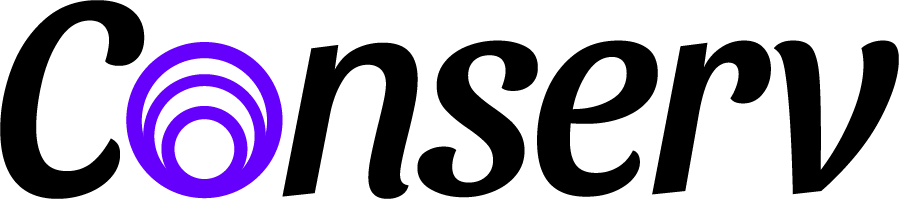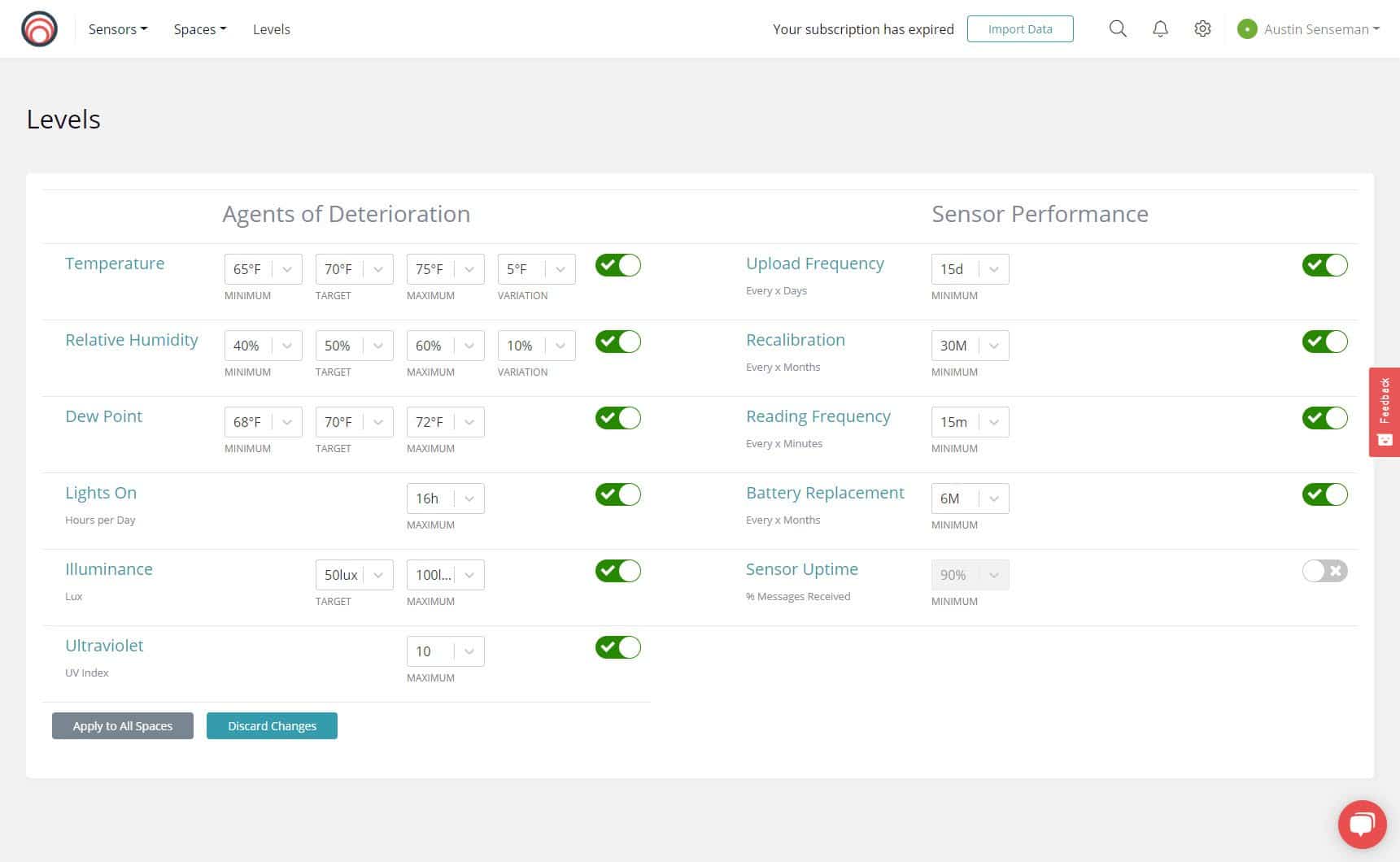What’s an appropriate temperature for your collection? Seems like a simple question! We’ve been putting this question in front of collections professionals for the past few weeks. The main answer we’ve gotten is that, well, “it depends.” No surprise.
If you don’t read any further know that we’ve launched “Levels” in Conserv Cloud (which is free for everyone) so that you, as a first step, can set and evaluate environmental levels for your collection.
Gratitude First
Our levels feature is much better off thanks to generous feedback from Jordan Cao, Sarah Kortemeier, Stephanie Gilmore, Rachael Arenstein, Nancie Ravenel, & Eliza Lenz.
You can read some of their personal experiences with our software in our blog. Sarah’s post involves her work in the University of Arizona Poetry Center Library while Nancie Ravenel tells us about how Conserv Cloud helps her at the largest art and history museum in northern New England, Shelburne Museum.
If you’re interested in helping us design the next generation of conservation tools, leave us your ideas in the Conserv Community engineering channel! You can also add your own ideas and vote on other’s requests in our Product Board.
Let’s dive into what we learned and what we ended up building. If you want, jump directly into Conserv Cloud and see what’s going on!
Bye Bye Standards, Hello Levels
We started off with the idea that we could help collections set standards that worked for them. Womp, womp. Most collections don’t concern themselves with setting a standard.
Sure, in the past, we might have talked about standards; now we talk about recommendations and collections that use those recommendations to set appropriate levels. So we changed the way we talk about it.
Additionally, letting go of standards has a certain relaxing effect. We shift from a mindset of perfection (living up to a standard) to a mindset of improvement (setting an appropriate level).
A Focus on the Agents of Deterioration
We want to help collections measure and minimize the effects of agents of deterioration, to help take better care of the collection. The community feedback was to focus on three areas.
- Temperature
- Relative Humidity
- Light
Plus dew point, which we snuck in at the last minute. For each of these areas, you can set expectations for minimums, maximums, targets, and variation over 24 hours – where relevant. This list will grow and evolve based on what we hear from the collections community.
A Step Toward Recommendations
So what’s an appropriate level for my collection, you say? Figuring out what environmental level is appropriate for your own collection is a hard problem. What all goes into it? It’s a long list …
- Geography,
- building envelope,
- collection objects,
- HVAC capability,
- type of space,
- energy efficiency goals,
- seasons of the year,
- staff abilities,
- funding,
- monitoring equipment,
- and on, and on.
There’s no replacement for a smart, experienced human to learn about your circumstances and make recommendations. Over time we can evolve our software to use these data points to make recommendations, but that’s for the future, maybe the far future.
More Flexibility on Our Charts
In nearly every environmental monitoring tool on the market, the line graph is where most of your analysis happens. We’ve made some simple additions to this experience.
- a green shaded area to indicate the range of your levels, along with a line for your target
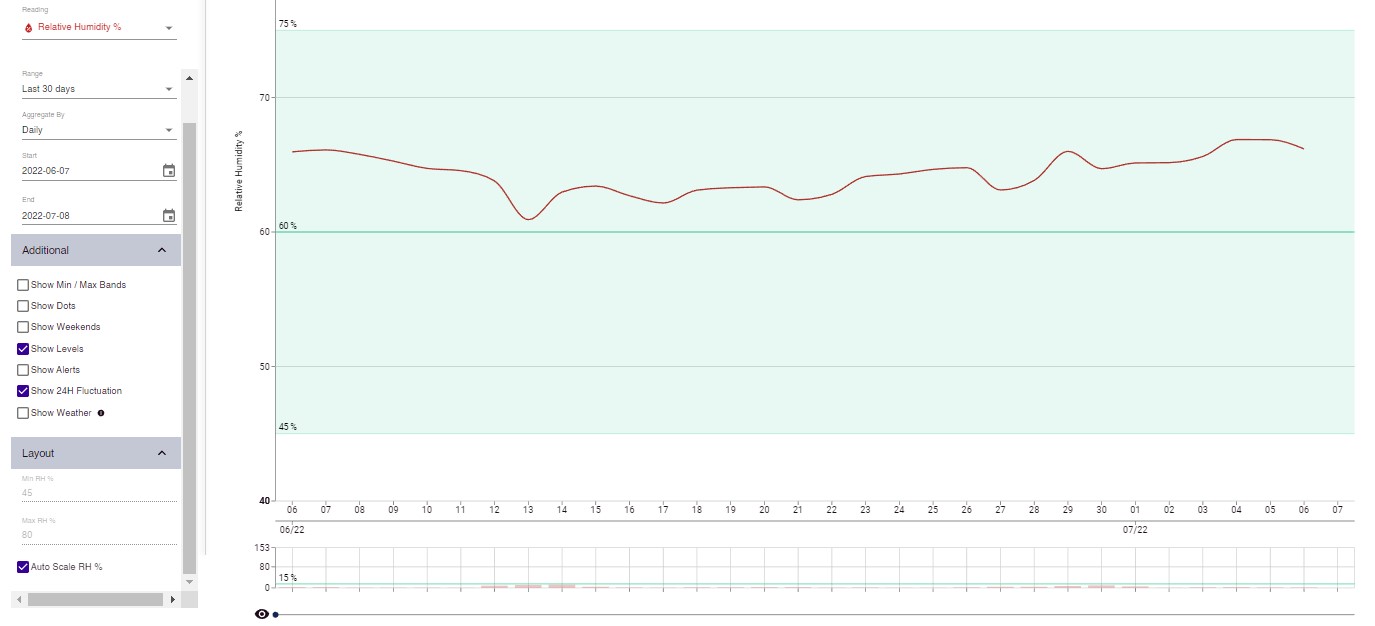
Choose your own levels based on your collection needs, climate, and building characteristics.
- toggle switches to turn on/off the following – levels, alerts, and annotations
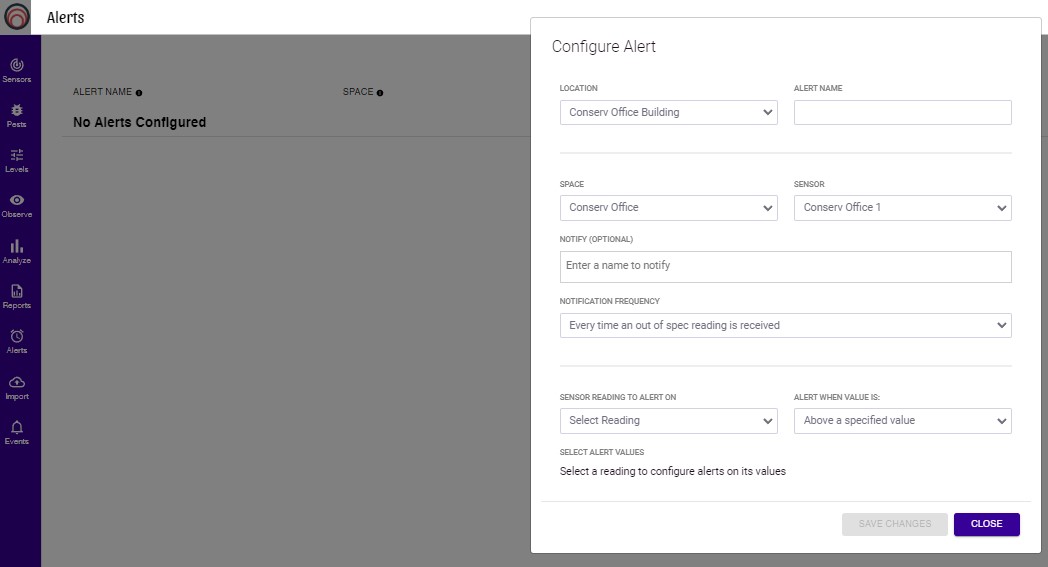
Screenshot of Conserv Cloud options to configure real-time alerts every time your sensors show readings beyond your desired levels.
That’s right, remember that you can set alerts for your real-time data and annotate any data to capture important information. You can watch a short tutorial video on how to create your own level profiles in Conserv Cloud by editing the already existing defaults. We have made it so that you can create as many level profiles as you need depending on each of your different spaces.
Tools to Manage Dataloggers
While we want everyone to have Conserv wireless sensors, we recognize that many people will use a mix of wireless sensors and offline dataloggers – so create a few levels to help manage your fleet of dataloggers.
- how often should you upload data from a logger? (reminder emails are on the way!)
- have your loggers gone past their re-calibration period? (with Conserv sensors, this will never be an issue because we do it for you)
- how long before you think the batteries need to be checked? (also not an issue with Conserv sensors, as they have +30 months battery life thanks to our LoRaWAN technology and we switch them out for you)
We’re moving fast
We’re committed to releasing new major features every week for the foreseeable future, because there’s a ton of great work to do, and because we have a goal of being the obvious environmental monitoring platform for your collection.
If you have any questions about environmental monitoring, integrated pest management, or just want to talk about preventative conservation, please reach out to us! Don’t forget to check out our blog or join our community of collections care professionals where you can discuss hot topics, connect with other conservators or even take a course to get familiar with the Conserv platform.