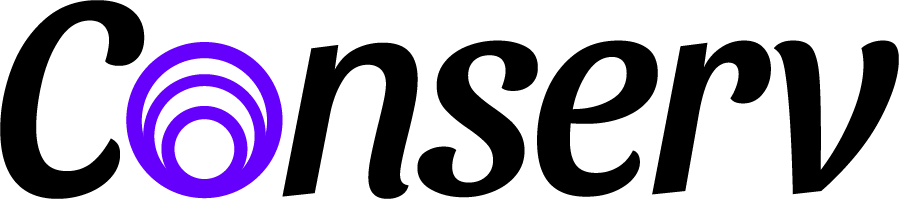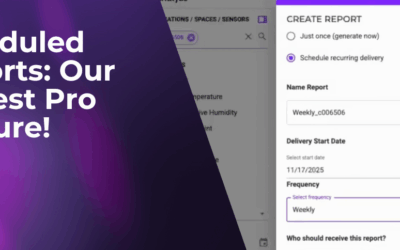What’s the difference between wireless temperature and humidity monitoring systems and USB data loggers? As a collections care professional, you are aware of the necessity to monitor your environment to make sure your storage and display conditions are not increasing the rate of deterioration of your objects. Too high or too low levels of temperature and humidity can cause physical, chemical, and biological damage to artworks, such as cracking, shrinking, expanding, warping, fading, mold growth, and insect infestation.
In the past, it would have been common to find USB data loggers in museums, archives and other heritage institutions around the world. In fact, it’s still very common to find them, although they are slowly being replaced by more modern wireless systems.
USB data loggers require you to either collect all the devices and bring them back to a desk where you can connect them directly to a computer through their in-built USB port (like with Lascar’s EL-USB-2), or you will need to have a cable that attaches to both the logger and then to your computer.
If you are on the market for data loggers today, you might have seen them during your searches. You will also have seen Bluetooth, WiFi and LoRaWAN options. If you want a neat little table with some options, check out this document compiled by CCAHA (from 2022). It can be difficult to make a choice of what to buy. We know there are so many variables you need to consider, so here is a short article on the pros and cons of wireless systems versus USB data loggers to help you on your way.
USB vs. wireless monitoring systems
We could give you entire paragraphs comparing USB data loggers versus wireless temperature and humidity monitoring systems, but here’s a table instead.
| USB | Wireless | |
| Advantages |
|
|
| Disadvantages |
|
|
Based on the sheer number of dots under the USB disadvantages column, you can tell why they may not be the most popular option anymore unless you are truly constrained by your budget. As the equipment will not relay any data to you at all until a human actively goes to download the information, there is much that can be missed.
This is why wireless temperature and humidity monitoring systems are becoming more popular and beneficial for art collections and heritage management. Wireless systems use battery-powered sensors that communicate wirelessly with a gateway device that connects to the internet. The sensors can measure the temperature and humidity at various locations and intervals, and transmit the data to a cloud-based platform that can be accessed remotely via a web browser or a mobile app. The platform can also provide analysis, reporting, visualization, and alerting features that can help collections care professionals to understand and optimize the environmental conditions for their art objects.
Are you engaging in false economies?
Sometimes, we may feel that we just have to get the USB versions because it’s all we can afford. Even then, you should be completely aware that you get what you pay for. Remember that a data logger is only as good as the quality of the sensors inside it – and the quality of the sensor is reflected in the cost of the device.
An acceptable quality USB data logger will be at least $80-100 each. If you find a $30-$50 USB logger from a brand none of your colleagues can recognize, you might need to ask yourself if the data you are getting from that logger is reliable in the first place, and if it’s not just money down the drain. If you can’t trust your data, you can’t use it for anything at all. Remember you are also paying for the staff time required to retrieve the data.
Add to this low cost “advantage” two more variables: the device will need to be calibrated (often annually) to still be reliable, and it will have to be replaced at the end of its useful life.
These two variables can mean two things:
- If your data logger is the kind which cannot be readjusted, it will have to be thrown out and replaced when its readings get too inaccurate. From our personal experience and from talking to other heritage professionals, you can expect anything between 2-15 years lifetime out of a USB data logger depending almost entirely on your luck.
- If your sensors are low quality, they will have to be calibrated much more often than good quality sensors – and they will also die sooner. This means that you saved on the initial device, but you will pay out more over time for the calibration services and earlier replacement.
Are you really monitoring if you can’t take action in time?
Let’s assume you understand the limitations of your USB data logger and your budget is not so dire that you can’t pay at least about $100 for a reputable device. You place your USB logger into your space, and you download your data once a month. Our conversations with hundreds of heritage professionals tell us that once a month is the most common – although sometimes entire months get skipped because someone went on maternity leave, the new contract didn’t come out in time, the volunteer went on holiday, it was all-hands-on-deck for an exhibition, etc. In other words, heritage institution life gets in your way, and your data logger download is just not at the top of the priority list.
The logger is there. It’s logging. It’s doing its thing. You can download the graphs at the end of the month (maybe next, next month), have a quick check, things look normal, file it away and forget about it until next month. You need to worry about that treatment, or that object, or that loan, or that exhibition coming up. So are you really monitoring? Sort of.
The definition of the verb “to monitor” in the Cambridge Dictionary is “to watch and check a situation carefully for a period of time in order to discover something about it.” Let’s add to this that in preventive care, the purpose of monitoring and discovering “somethings”is to reduce deterioration rates and avoid preventable damage.
At this point, it’s time to seriously ask yourself why you are “monitoring” anyway and if you can really call it monitoring if what you end up doing is reviewing old data without being able to use it to make any decisions to improve your spaces. The purpose of environmental monitoring is to keep an eye on conditions for the benefit of the collections. If you can’t catch the humidity spike before it becomes a full-scale mold disaster, then your “monitoring” has essentially failed, the collections have been affected, and the whole reason why you’re supposed to be checking your environment becomes meaningless.
If you were to be asked “How did this happen!?”, you will be able to tell someone “Oh, it seems about two weeks ago, the HVAC vent to that room got blocked and everything went funky – but we didn’t notice until today because we were too busy to download the data logger, and actually the reason we noticed is we saw the mold – we weren’t due to download loggers until next week…” Yikes. It happens.
This common situation really stresses the fact that when you are doing environmental monitoring, it’s essential that the actions you take do not just become another box to be ticked. If you are ticking boxes, you are wasting valuable time and money – neither of which you have much of anyway.
Your monitoring efforts should be helping you:
- Prevent common small incidents from becoming full-blown disasters.
- Improve energy efficiency.
- Detect building envelope issues.
- Detect HVAC malfunctions in time.
- Save staff time.
- Funnily enough, look at all the above, and you will also be saving precious budget.
Recommendations if you need to stick with USB systems
If you run your budget analysis, chances are you really will save money over time by upgrading to a wireless system. If this really is not possible for you at this time, please keep in mind all the above and the following recommendations:
- Do not skimp on the USB logger price. A review of the market will show you it is not generally advisable to spend below $70. Even the cheaper Lascar EL-USB-2 is $86 in 2023. Be aware prices have gone up considerably since the pandemic due to supply chain issues for electronic components.
- Review the software associated with the loggers you intend to buy – will it do what you need it to? Is it compatible with your computers? A lot of software with USB data loggers can be extremely basic and many are simply not compatible with iOS.
- Check with the manufacturer whether the USB loggers can be readjusted during calibration services or if you will have to throw them out and replace them at the end of their useful lifetime. Be aware this is a sustainability issue too.
- Keep an eye on the warranty of the device, especially when you get close to the first year after purchase. It is not unheard of for devices to stop working very soon around this one-year mark. You might be able to get away with a replacement if you report the issue close to the deadline date.
- Designate a person whose job it is to download data. Whenever that person will be away, designate a backup person. Do not skip download days. The longer you leave your loggers without checking your data, the higher the risks of a situation getting out of control. If possible, download data every week.
- Become a human sensor. Walk around your spaces often and take care to notice any potential changes. Does it smell musty? Is it colder? Does it feel hot and humid?
- Do not forget out-of-the-way places. Yes, you might have offsite storage areas. These are at the highest risk for mold and pest infestation if they are not visited often and have their data downloaded regularly for inspection.
- Make sure you set up the sensors so that they do not overwrite data when they run out of memory space. The last thing you need is to be unable to download data because it has been overwritten. Make sure you never let your loggers go on for too long without download or you might lose data anyway.
- Keep backup batteries. Your USB loggers will not have real-time alerts to let you know when batteries are low. As an example, lithium 3.6V batteries for the Lascar USB loggers last about one year.
Conclusions
Wireless temperature and humidity monitoring systems are an effective and efficient way to manage the environmental conditions for art collections. They can provide accurate, reliable, flexible, scalable, convenient, cost-effective, secure, and compliant solutions for collections care professionals. They can also help to prevent or reduce the risk of damage or deterioration of art objects caused by unfavorable temperature and humidity levels. We consider wireless systems to be a valuable investment for preserving the quality and integrity of art collections over time.
USB data loggers can be acceptable replacements for a wireless monitoring system only insofar as you have the staff to keep an eye on them constantly as well as act as human sensors during those periods of time when the data is not being downloaded. They will only be truly cost-effective in very particular circumstances, generally for very small institutions. If you are not one of these special cases and think that it’s time to upgrade to wireless, don’t be afraid to reach out to us or start a conversation in the Community to ask your colleagues how they made the switch.
If you have any questions about environmental monitoring, integrated pest management, or just want to talk about preventative conservation, please reach out to us! Don’t forget to check out our blog or join our community of collections care professionals where you can discuss hot topics, connect with your peers or even take a course to get familiar with the Conserv platform.